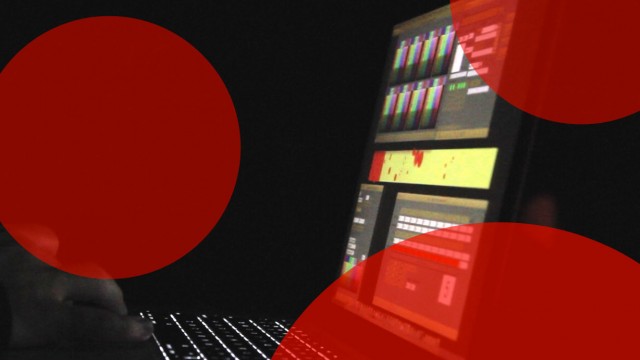
Konrad Kaczmarek
alskjdlaksjdlaksjd
About alskjdlaksjdlaksjd:
With alskjdlaksjdlaksjd – or Balls, as it is sometimes called – I wanted to incorporate some of the electronic sounds and textures that I had been experimenting with on my own in the studio into the live and more collaborative setting of the laptop ensemble. I was listening to a lot of loop-based music at the time, and was interested in how some repeating sounds seem to have an ambiguous or shifting sense of where exactly the downbeat falls. I also wanted to explore the threshold where a repeating loop becomes so dense that it transforms into a more diffused texture or sonic surface. It’s easy to imagine building up a chaotic texture by adding more and more sound (anyone who’s played with a delay pedal with feedback set to 100% knows what I’m talking about!), but what about doing the reverse and removing sounds, one at a time, to reveal a hidden and basic repeating pattern at the core?
To experiment with these musical ideas, I came up with a very simple pulse-based software instrument that would allow each member of the ensemble to build up and break down repeating rhythmic patterns in a controlled way. Players toggle on and off pulses of notes that share a common base tempo, but are not quantized to any particular temporal grid – in other words, they decide exactly when to start the pulse, setting the phase relative to the existing pattern. I found that approaching the ostinato patterns this way allowed the ensemble to settle in to a more organic rhythmic feel, achieving the lopsided and ambiguous loops I had been listening to. Also, as individual pulses enter and exit the texture, they can lead you to hear the overall rhythmic pattern in a slightly different way. For example, when someone starts a low bass note that repeats every 4 beats, it is very hard not to hear that as the downbeat, regardless of what is happening in the more active texture above.
In addition to the loop-based stuff, I was also playing around with using a networked laptop ensemble to create flexible conducting systems for acoustic improvisation. I knew I wanted this piece to have improvised and open structure, and had just come up with the first version of a basic shared drawing environment to generate multi-player graphical scores in real-time (you can read more about that here). Using this set-up, a conductor could move various shapes and colors around a virtual space with regions designated for each performer (see figure).
I soon realized that it could be fun to incorporate the drawing code into this loop piece, and came up with the idea of using colored balls bouncing around the screen to represent repeating notes – which is how the piece got its second name. After quite a bit of tinkering with the code, I was also able to use the shared drawing environment to link each player’s part in the global space as I had been doing with the graphical scores. This allowed the balls to migrate from screen to screen around the ensemble, adding an interesting spatial dimension to the overall sound. It also added a fun visual component to the performance, as performers turn their screens around to reveal the visual mechanisms that are generating the sounds.
The Software Instrument:
The piece uses a software sampler that is driven by a graphical interface consisting of animated colored balls that trigger notes as they bounce across the screen.
The horizontal speed of the ball determines the rate of the pulse, while the vertical screen position sets the specific scale degree. The octave and sample are also determined by the ball’s radius and color. All of these parameters are set in the ‘ball velocities’ window.
Performers toggle on and off up to 10 simultaneous balls by pressing the ‘q’ through ‘p’ keys on their laptop keyboards. The conductor sends out information on how many pulses should be sounding at any given moment via the ‘# Balls” parameter, setting the overall density of the ostinato pattern. We also came up with a way bringing individual players in and out of texture by controlling the color and brightness of their screens. This also adds a nice visual component to the performance, as the glowing laptop screens light the performer’s faces.
How to play:
As it is an open structure, the piece can be performed with anywhere from 2 to 8 players plus a conductor. Performers set up in a straight line or wide half circle, launch the balls application (link here), and then select their specific player number. The performer at far stage right is the player 1, to his/her left is player 2, etc. The application will remember your player number. The conductor’s role is to cue individual players on when to come in and what sample bank to play by setting the brightness and color of their screen, and to manage the overall density of texture by sending the “# balls” message. The conductor can also change key, scale type, and basic metric pulse, and controls the levels of four audio effects: reverb, distortion, delay, and granulation.
When Sideband performs the piece, about half-way through, the conductor cues the players to turn their screens around, and remove the boundaries between adjacent screens. At this point the ensemble becomes a sort of meta-instrument, with all of the parameters configured differently on each performer’s laptop, but controlled at the same time by the conductor. In other words, when the conductor presses the ‘q’ key, the program sends that key-on message to all of the performer’s laptops, generating a tutti section as if they had all hit the ‘q’ key at exactly the same moment.
Again, as it is an open-ended and improvisatory type of piece, I would encourage people to give it a go and see what they can come up with – you can even replace the sample banks with your own set for a completely different sound all together!
For a more detailed explanation on how the conductor and performer’s software work, see the readme file that comes with the application. Software can be downloaded here: http://www.konradkaczmarek.com/balls/
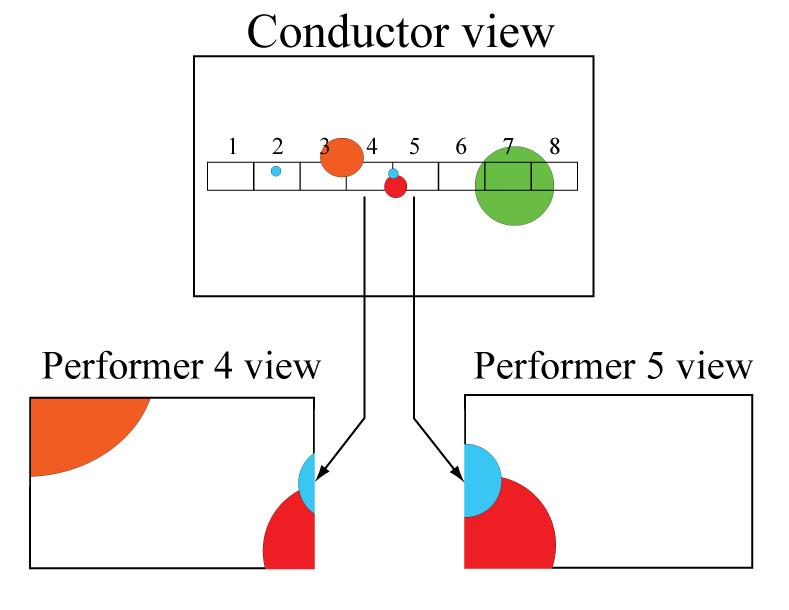
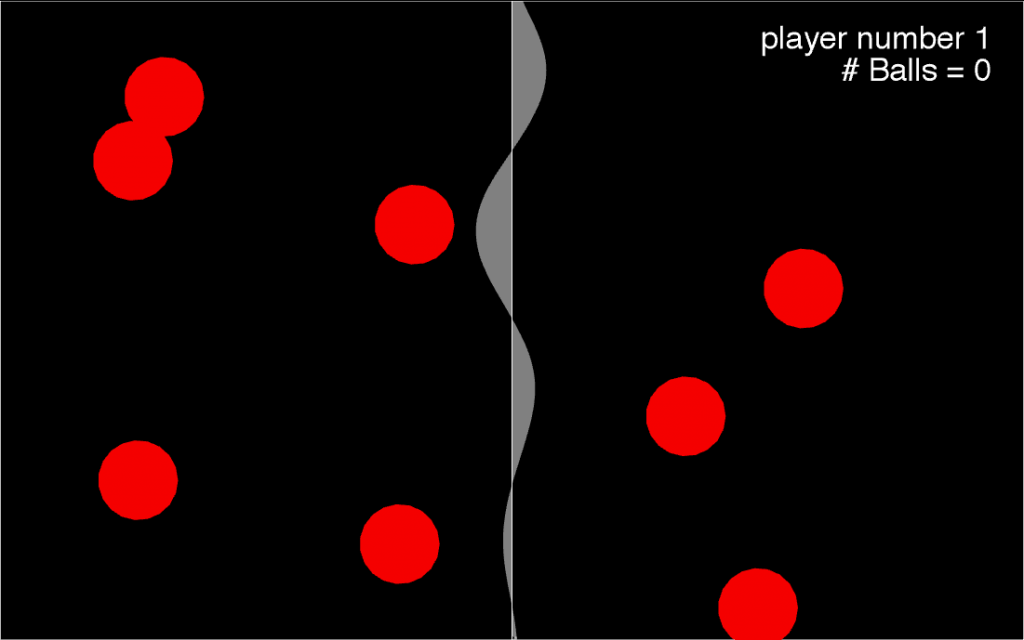
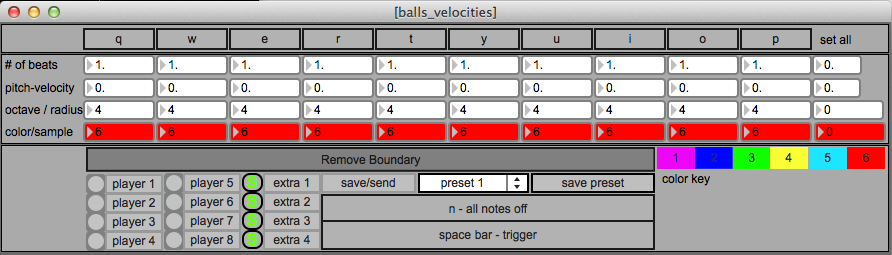
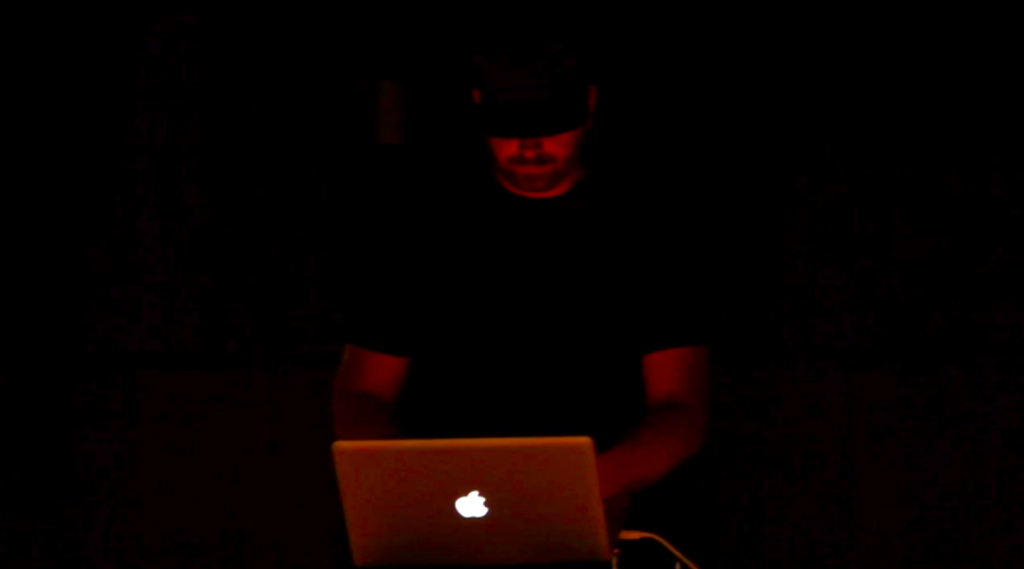

beautiful